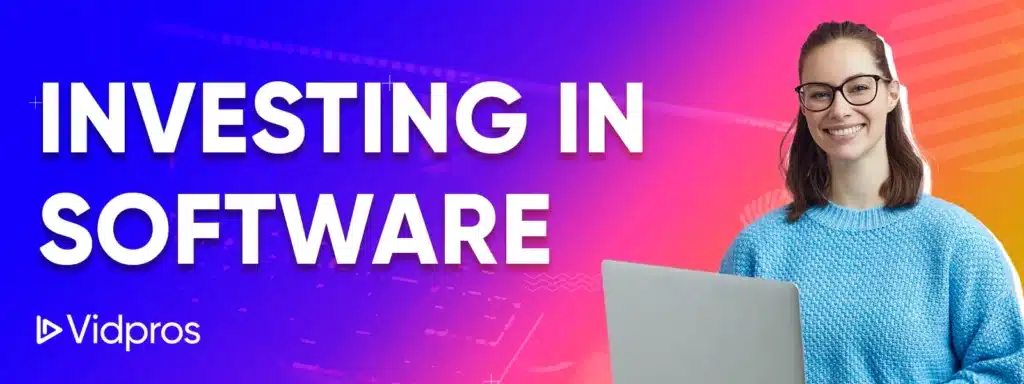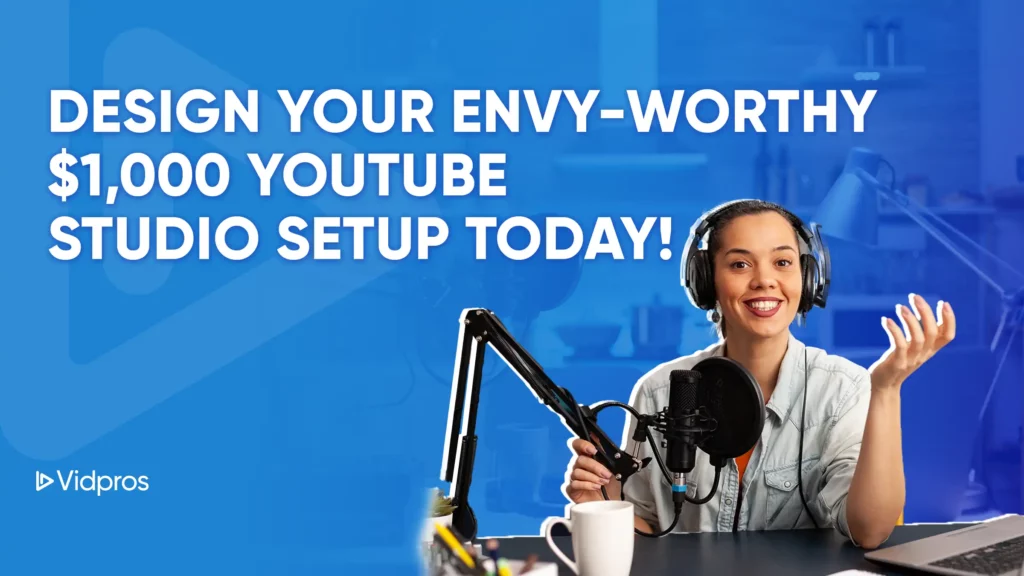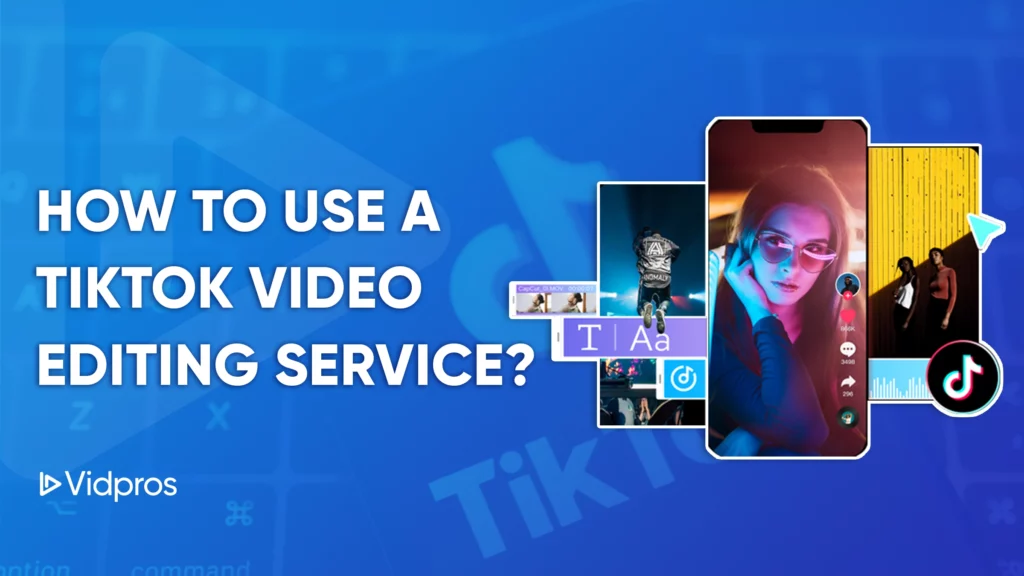The basic editing techniques you need to make YouTube videos are pretty straightforward once you have your footage organized. You need to prioritize thumbnails, trimming, and end screens. Additional elements are important, too, but having these basics in place will set you up for success. While it’s a smart investment for bigger brands, you actually don’t need expensive editing software for YouTube content creation.
Starting with high-quality footage will make the entire post-production process a lot easier, and luckily there are many options when deciding what camera is needed for YouTube videos. When editing your own footage becomes too cumbersome and pulls your focus away from important parts of scaling your brand, Vidpros has an expert team that provides a quality video editing service for YouTube content creators.
Investing in Software
For the most basic editing, you may find that free video editors–including YouTube’s own Studio Editor–might be sufficient for your needs. Free software will allow you to upload your footage and arrange and trim it to create a cohesive, structured video.
While YouTube Studio doesn’t have many advanced editing features, you can add simple effects and transitions. Some other free options with the basic ability to trim and arrange footage are iMovie and Microsoft Movie Maker. You can also try out more advanced software with free trials, though you may not have access to all the editing features without a paid account.
Why Trimming Is Important
Attention spans are challenging to capture in the age of social media. Delivering your message concisely and sticking to the point is an easy way to engage–and most importantly–retain viewers.
Trimming your footage allows you to cut away errors, unnecessary bits, and anything else that detracts from the overall video. With trimming, you can arrange your clips so that they flow intuitively into the next. Trimming is also a great way to convert footage into YouTube Shorts without filming separate content.
Thumbnails and End Screens
Thumbnails are something to put some consideration into–they are the first thing a viewer sees before pressing play on your video. To increase the amount of clicks and views your videos get, enticing the audience to choose your video can be as simple as including a captivating thumbnail. Your thumbnail can have a text banner that reiterates what the content is about and features a still from the video or an image of your choosing.
End screens wrap up your video and include relevant information your audience will need to find out more information about your brand. This can include call-to-actions such as:
-
‘Like and subscribe’
-
Related content
-
Your other social media channels and websites
-
Any sponsorships or products you want to advertise
Of course, you want to consider other editing details, too; sound, effects, and captions are just some of the techniques you can use to increase your content’s quality. If you feel like editing isn’t your strong suit and you have more pressing areas of your business to manage, the highly skilled editors at Vidpros are trained to edit content consistent with your branding and keep up with the latest trends!