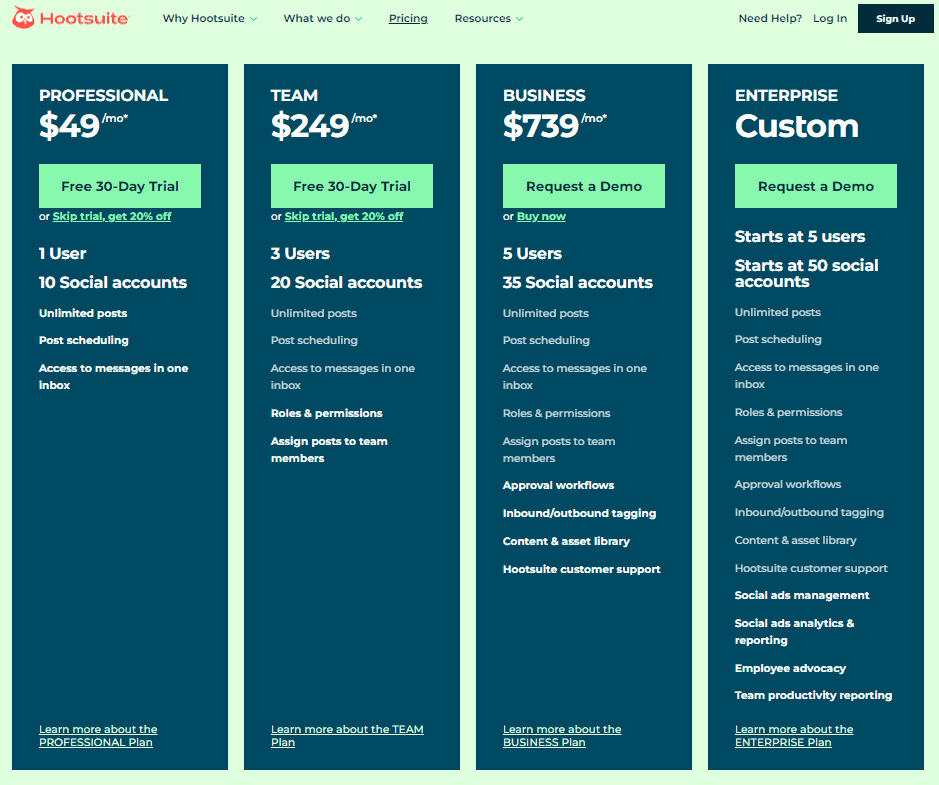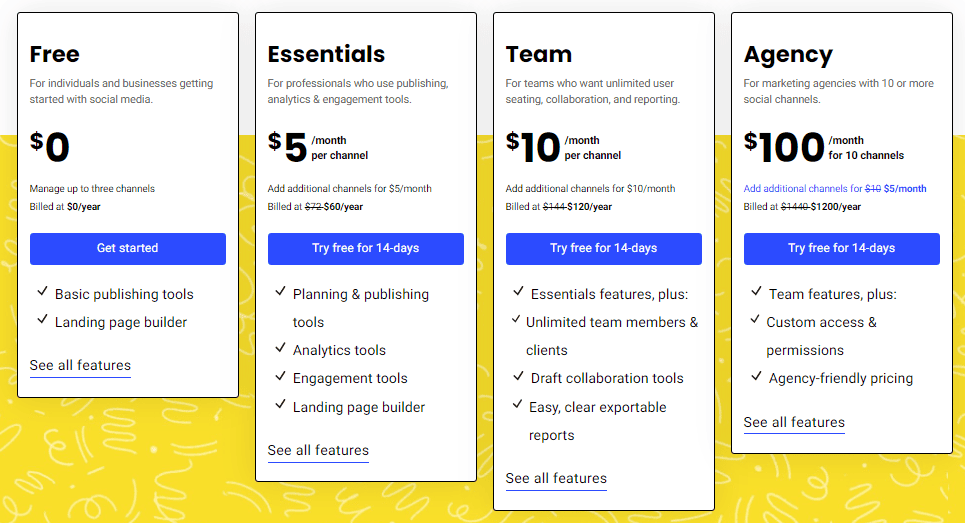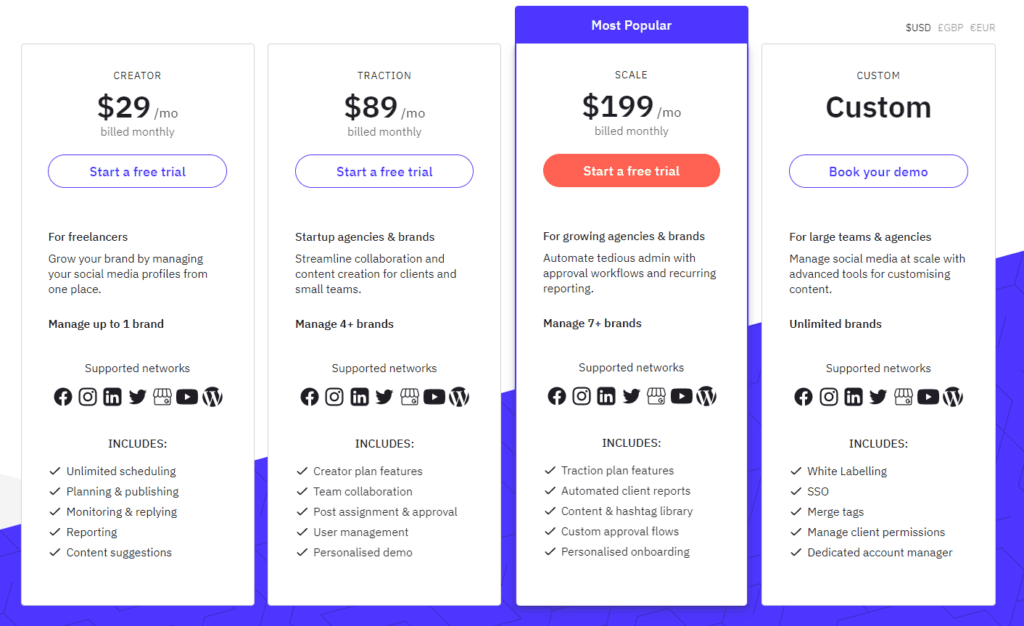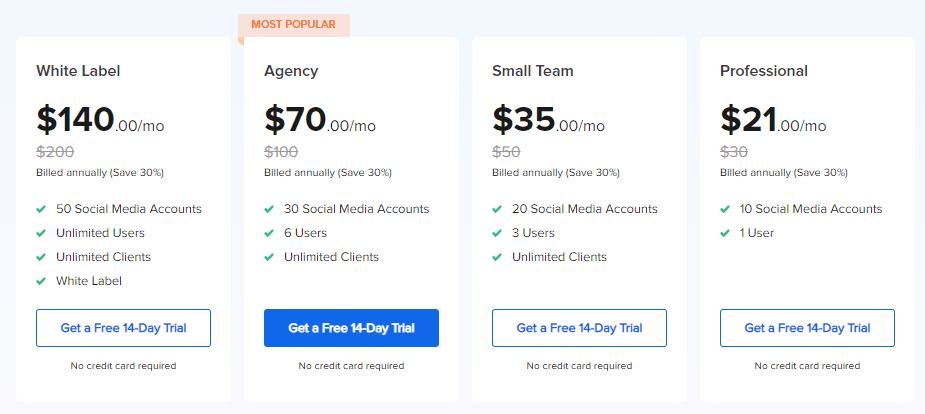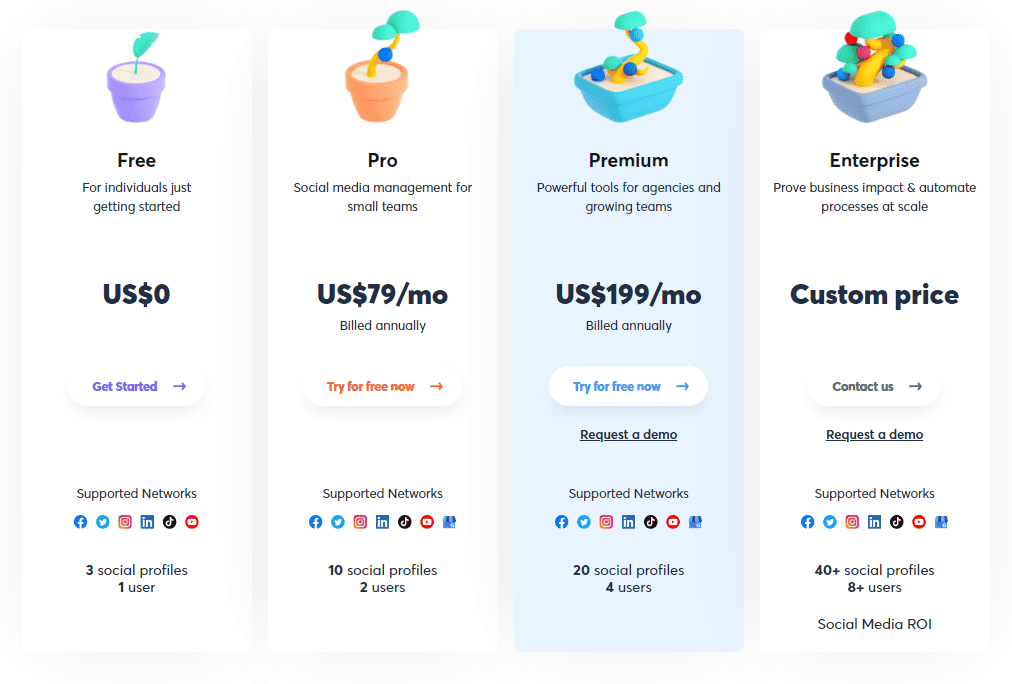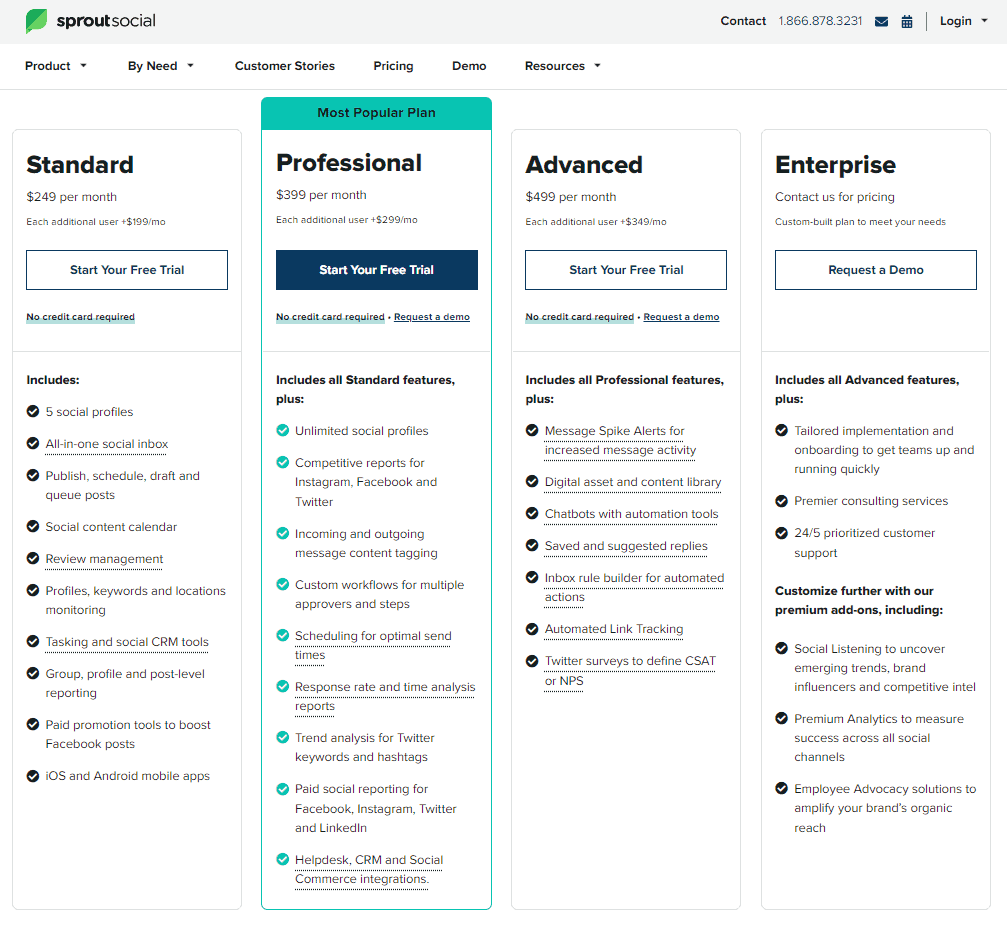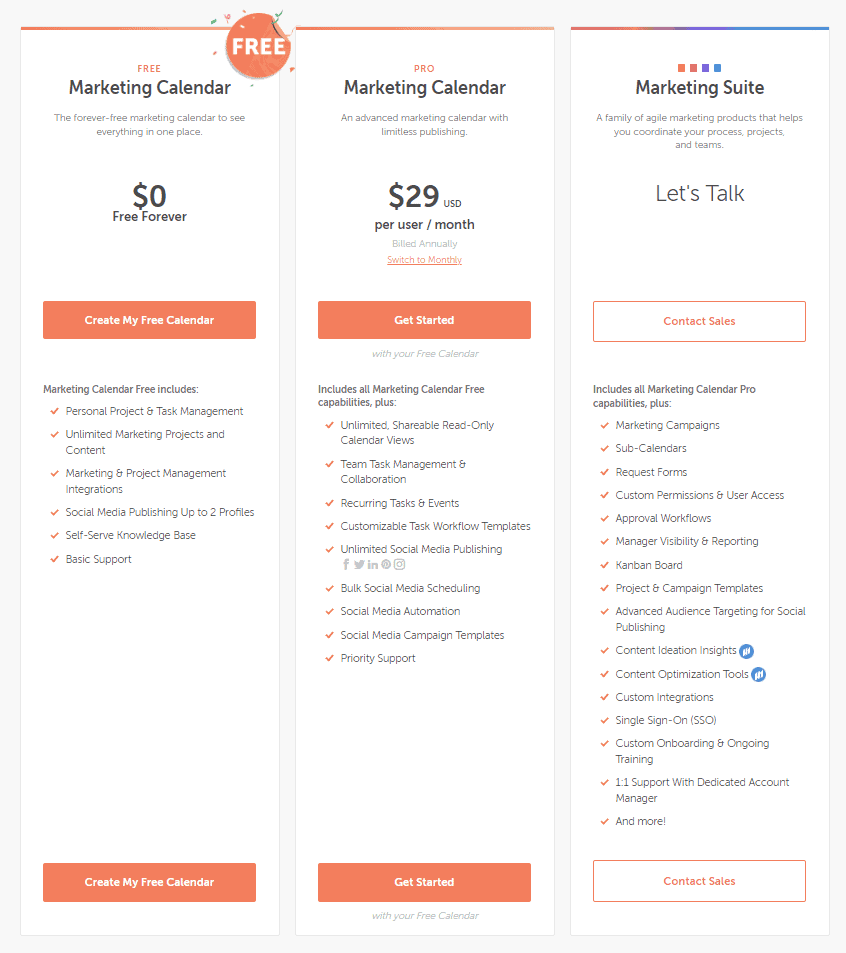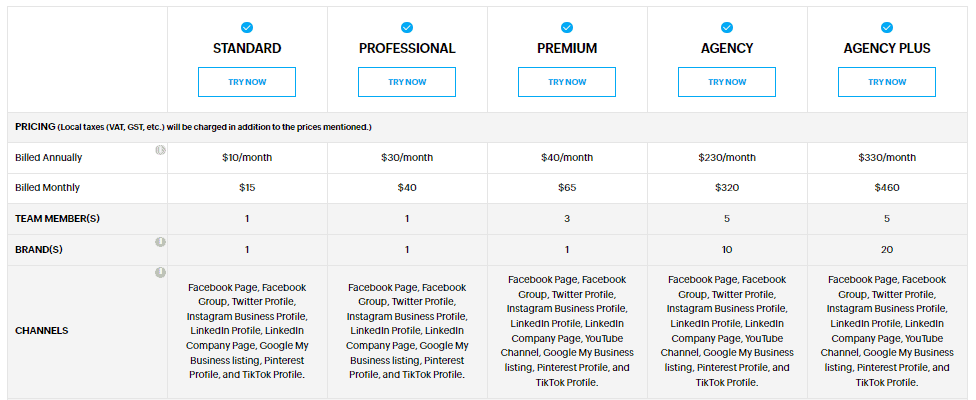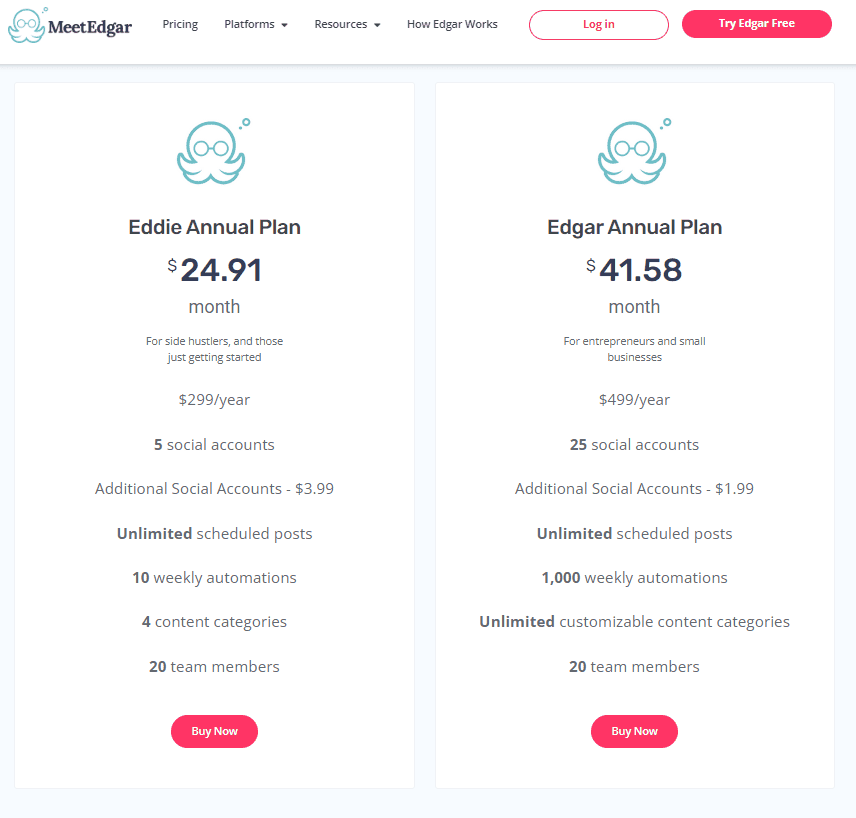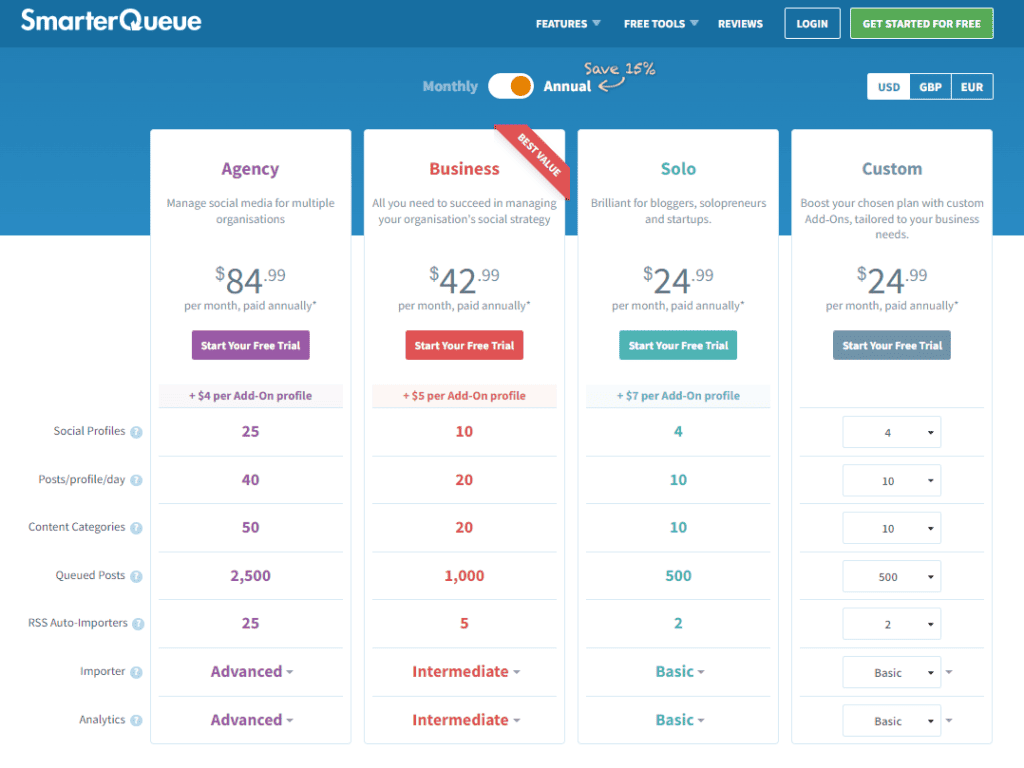We all know that social media is the most happening place today, but are you ready to level up your social media game? Are your digital marketing campaigns catching up or keeping in step?
Over half of the world’s population is active on more than one platform to stay on the cutting edge of trends and stay in touch with friends and family worldwide.
Looking at the social media statistics for a moment, you’ll see that its popularity is skyrocketing and can’t be missed.
Each time you scroll down, you get a chance to see something new. With content around the globe, it keeps us hooked for hours.
Any social media marketing coach would encourage you to stay on track with your marketing goals to remain relevant and compete in the market.
What about you?
In some cases, your social media posting schedule needs to be in sync with the active period of your most popular audience. A social media scheduling tool can be of great help in this situation.
There is no doubt that the process of posting regularly on social media can quickly become overwhelming, no matter if you have several accounts for various brands.
There is no surprise here since most social media managers are also tasked with creating content and overseeing the strategy for their social media campaigns.
It becomes even more complicated if you have several social media sites where your brand has a profile, as this can get more tedious and complex.
Fortunately, you can manage some of your social media profiles on your own. Many social media scheduling tools are available on the market that will help you automate a lot of repetitive work that goes into managing social media accounts.
Many offer content curation, evergreen content management services, and content curation. Please pay attention to what these tools do, and then let us look at some of the best of them.
By using a social media scheduler, you will be able to schedule and align social media posts to be shared on multiple platforms at different times so that you will reach the largest audience.
In this article, Vidpros has tested ten popular social media scheduling tools available online. In addition, we want to share our experience using the tools and the pros and cons we observed along the way.
These social media posting tools have been evaluated based on their popularity and the features they offer.
But hey, at the end of the day, it’s your call, and you can choose the most suitable for your needs and preferences.
Hootsuite
You should check out Hootsuite to control the publishing process and ensure that your content is published on time, regardless of the circumstances.
Having the ability to schedule upcoming posts is something that their customers have expressed a strong desire for. Their online reviews show they have achieved this well so far regarding upcoming scheduling posts.
You can choose which plan you want to buy and when you do, you will be able to publish posts to several social media platforms simultaneously. This means that you can organize all of your posts into one, making it super convenient to schedule your posts in advance.
One of the best things about the tool is that you can either create your posts or select existing posts that you wish to publish later. Choosing how you want to use their services is entirely up to you, and one of the reasons they are so popular is their flexibility.
One of the things that makes them so popular is that they support a range of platforms, so whether you are using it for personal or business purposes, they can help you make your page a success.
They have a free plan available to all, but it has certain limitations, as you would expect. Certainly, Hootsuite is a company with a lot to offer, and as you can see, there are plenty of reasons to love what they offer.
Pros
- As Hootsuite’s best feature, you can engage with your audience and monitor your social accounts right from the Hootsuite dashboard, helping you engage with your audience and monitor your social accounts simultaneously.
- In Hootsuite, you can track results based on time frame through social media analytics and create customized reports based on the information you provide.
- Using Hootsuite’s app directory, you can connect with over 150 apps that you can choose from. So choosing an app for efficient collaboration is as easy as browsing and selecting it.
Cons
- Compared to other social media posting tools, Hootsuite is a bit pricey. In addition, new users need help navigating their dashboard because it is rather clunky and complicated.
- The features of Hootsuite are pretty extensive. The only downside is that you have to pay for each additional service you use, such as access to social media account analytics, customizable reports, URL shorteners other than owl.ly, etc.
- Customer service could be more prompt. In addition, you will be charged more for assistance that is considered to be a priority.
Buffer
Buffer is yet another app that can be used for scheduling and publishing social media posts. The Buffer community is very passionate about the product. There are many social media sites that it works well with, including Facebook, Twitter, LinkedIn, Pinterest, and Instagram.
With Buffer, you will have access to tools that will help your team collaborate effectively, such as approvals and account management tools. There is also a direct scheduling feature, a notification feature, and a shop grid feature for Instagram that are included with the app. Moreover, when it comes to scheduling content, you can queue it or use an automated scheduler, giving you greater control over what you post and when you publish it.
One of the great features of Buffer is that it integrates with WordPress and Chrome. So are you looking for a way to schedule social media posts from your smartphone? Buffer also supports iOs and Android devices, so there’s no need to worry.
Pros
- Buffer’s clean user interface allows users to navigate easily within the platform, making it very user-friendly.
- By using their tailored posts feature, this social posting tool allows you to customize your posts for every social media platform that you use.
- You can get immediate assistance from our customer service department if you have any problems.
Cons
- For finding fresh and trending content, Buffer lacks an essential feature, like Content Curation, that would help users find new and relevant content on the internet.
- It is also worth mentioning that Buffer has its own products like Buffer Analyze and Buffer Reply at an additional cost so that you can keep track of your social conversations and analytics on top of Buffer Publish.
Sendible
It is a social media scheduler tool that allows you to manage social media marketing for multiple clients and achieve the results you are looking for. With agencies’ needs in mind, it was designed in such a way as to cater to their requirements.
Managing your social media channels at scale is easy with Sendible’s Expansion plan, which is designed for large teams and agencies.
Using this application, you will be able to connect up to 15 users and 105 social profiles at the same time.
You will also be able to utilize cloud integrations, which means you can get images from Google Drive or Dropbox.
Furthermore, you have the option of scheduling up to 500 posts as well as using intelligent queues for 120 articles. Besides this, you will also be able to customize each team member’s dashboard access, share live reports, onboard and train new team members, and interact with a dedicated customer success manager.
Aside from Facebook, Twitter, Instagram, LinkedIn, Google My Business, Youtube, and Pinterest, Sendible also supports other blogging platforms such as WordPress, Medium, and Tumblr, as well as other social networks.
A great thing about this tool is that it can also monitor the performance of your campaigns.
Several features provide a distinct advantage to Sendible, including sentiment analysis and automation.
Pros
- You can keep track of your brand, competitors, and key industry terms with Sendible’s unified Social Inbox to stay ahead of your competitors. The mentions that meet your set criteria will also be notified via email or Slack.
- Depending on the frequency – daily, weekly, or monthly – you can generate business intelligence reports in-depth and send them automatically via email to clients, team members, or anyone else you want at your convenience.
- From the Sendible dashboard, you can assign conversations or delegate messages to your team members for better and more efficient customer service.
Cons
- Various plans and prices are available based on the number of services you choose. For example, if you were to stream the video and upload it to your Facebook page, these are two different services.
- Whenever you reply to a conversation or mention it in Sendible, the responses do not appear immediately in the discussion or comment. It can sometimes result in repetitive responses as a result of this problem.
- A learning curve is involved in picking up the pace of your Sendible activity, and it takes a bit of time. Some users even complain about the clunky dashboard that comes with the software.
SocialPilot
Do you need a simple tool that will save you time and money? The SocialPilot marketing tool has now gained a reputation as one of the most accessible and straightforward marketing tools to use on social media. The app lets you post on some social media platforms, including TikTok, Facebook, YouTube, Twitter, LinkedIn, Instagram (Direct Publishing), Google My Business, Pinterest, Tumblr, and VK, to reach a large audience.
With SocialPilot, you can create social media schedules that optimize your marketing efforts by utilizing every feature it has to simplify the process. Also, this social media posting tool offers its users reliable customer support via email, chat, phone, and social media.
It is important to note that SocialPilot is less comprehensive than some competitors. However, in terms of scheduling, they follow the usual calendar-based schedule to deliver content when it has the most excellent chances of being liked or shared by users.
SocialPilot also has excellent content curation features and the ability to automatically post curated content right when you come across it, with just a few clicks. Besides scheduling a post, SocialPilot also offers a draft feature and the ability to repeat commands. It is compatible with platforms such as Facebook, Instagram, Twitter, LinkedIn, Pinterest, Google My Business, and TikTok.
Pros
- The cost of the service is very reasonable and affordable.
- Provides support for every central social media platform, including TikTok, and various social media management functions such as social listening, scheduling posts in advance, etc.
- A full suite of advanced analytics with bulk scheduling of posts with images.
Cons
- Analytics is not available for Instagram.
- There is no free plan that provides a full range of features.
Agorapulse
Agorapulse is a social media and CRM scheduling tool that helps agencies, teams, and teams collaborate on social media campaigns. It’s like a social media coach of sorts.
Using Agorapulse, users can engage, listen, collaborate, and measure their social media efforts across different platforms.
Several social media sites can be used with the app, including Facebook, Twitter, LinkedIn, Youtube, and Instagram. It also includes features like bulk scheduling, unified inbox, RSS feeds, and bulk scheduling for social media posting.
Pros
- It is easy to retrieve and analyze your content with Agorapulse since it allows you to label it.
- The Social Inbox allows you to assign messages to your clients and a customized note or comment they can handle directly within the system.
- Agorapulse has an in-built CRM feature that allows you better to understand your audience with the help of the service.
Cons
- As far as Agorapulse’s reporting feature goes, it is basic. Even though it allows you to download the reports to be viewed in a PowerPoint format, it could be more helpful.
- In comparison to Agorapulse, Agorapulse needs an intuitive user interface. In addition, the tool requires an extreme makeover so users can navigate easily within the device following its presentation.
- In comparison to other social media sharing tools available at this price point, Agorapulse offers limited features. It is not integrated with other external apps or devices, such as Dropbox, Google Drive, Zapier, etc., except for bitly.
Sprout Social
There are quite a few similarities between Sprout Social and Hootsuite regarding managing social media accounts. The tool gives you access to an intelligent inbox, in-depth social media analytics, and customized reporting. Facebook, LinkedIn, Instagram, and Pinterest are among the social networks that Sprout Social supports.
Sprout Social can improve your work quality by streamlining your efforts and moving towards the right direction. In addition, analytics can be a valuable tool to evaluate how well your social media efforts are working overall.
Pros
- With Sprout Social’s bot builder, you can easily configure, operate, and manage chatbots within Facebook Messenger.
- Using this social media scheduling software, you will be able to group your team members so that they can collaborate better.
- The Sprout Social dashboard allows your support teams to manage user issues without leaving your dashboard by integrating tools such as Zendesk, Hubspot, and UserVoice.
Cons
- If you are looking for a social media tool that allows you to post socially with a team, Sprout Social can be very expensive since it charges for every team member/user you invite. The good thing about SproutSocial is that you can find alternatives that offer all the features and do not break the bank.
- Sprout Social does not integrate with visual platforms such as YouTube for the price offered for it.
- Even though their inbox is intuitive, they need a unified inbox which makes things a little confusing. The streams for the different social accounts must be toggled individually to be viewed.
CoSchedule
Known for its content calendar feature, CoSchedule is a social media planner tool that focuses on publishing and is commonly used for social media campaigns. You can easily manage all your Facebook, Twitter, LinkedIn, Instagram, Pinterest, and Tumblr social profiles with CoSchedule.
Using CoSchedule, you can integrate blogging tools like WordPress and Hubspot, which allows you to manage and publish your blogs right from CoSchedule’s account. In addition, you can re-sharing your best-performing posts with a re-queue feature on the re-share feature.
However, the basic plan covers only one account for the same client. In this case, you will need a customizable Marketing Suite plan that might be expensive.
Pros
- Your top-performing posts will automatically fill in the gap if you fail to post on your social media schedule due to a scheduling error.
- You have access to a Kanban Project dashboard within CoSchedule, which allows you to track what your or your team is working on and the progress at each stage of the process. Then, depending on how your unit works, you can assign custom statuses to workflows based on how they work.
Cons
- The cost of CoSchedule is high compared to other scheduling tools, despite not having enterprise-level features.
- There are few integrations and collaborations with other tools in CoSchedule, making it less efficient when collaborating and streamlining processes.
- The ReQueue feature has limitations. For example, posts can only be queued twice.
Zoho Social
Designed for growing businesses, Zoho Social is easy to use. You can use it to work with your team members, monitor mentions of your brand, and manage social conversations with your followers. There are several social networks you can cope with Zoho Social, including Facebook, Twitter, LinkedIn, Instagram, and Google My Business.
Rather than just being a social media posting tool, this tool offers some fantastic features, such as social listening and SmartQ predictions. Based on your profile analytics, Zoho Social suggests the best time to share your posts to get the most engagement.
Pros
- With its SmartQ feature, Zoho Social allows you to schedule your social media posts at the right time (when your audience is most active).
- You can integrate it with your CRM system, where you can generate leads from social media and engage with prospects.
- Using your CRM, you can create automated reports that can be delivered to your clients in the format and frequency you choose. Additionally, you have the option of including team members in the delivery list and adding a personalized message as well.
Cons
- As far as analytics and reporting are concerned, they could be more impressive. Currently, the software needs a feature that allows you to combine analytics.
- The RSS Feed Integration feature is missing in Zoho Social, whereas this is a feature that is included in all other social media planning tools.
- The price of Zoho Social is relatively high for what it offers in terms of features and UI.
MeetEdgar
Several social media scheduling tools are available on the market, but MeetEdgar is slightly different. The unique feature of this software is its ability to schedule social media posts for evergreen postings which means you will never run out of content to share on social media.
When you schedule your post there, it saves it in the library so you can reuse it later. In addition to Facebook, Twitter, Instagram, Pinterest, and LinkedIn, MeetEdgar also supports other social media platforms. With its simple UI and AI integrations, it has a user-friendly interface to manage your social media strategy easily.
Choose MeetEdgar if you want automation. There are several significant functions that you can automate with MeetEdgar, including how you plan meetings and how your content is repurposed.
Undoubtedly, one of its best features is that it allows you to track all the A/B test variations you run to figure out what works best with your target audience across platforms like Instagram, Facebook, Twitter, and Google My Business.
Pros
- With MeetEdgar, you never have to worry about an open content trail as it has a posting queue. With it, you will be able to recycle your evergreen posts indefinitely.
- There is a category-based posting schedule for social media that you can follow. If you want to schedule your content in a specific way, you can group it into different categories.
Cons
- Even though you can schedule social media posts based on categories, you cannot shuffle your posts in the queue so they can be rescheduled for intervals later in the day.
- There are very few features in MeetEdgar, meaning it is not a one-stop solution for marketers. In addition, it supports only five networks, so it is more than just a one-stop solution for marketers.
- There is no option to add new members to your team. In addition, there is neither a social inbox nor any in-depth analytics.
- Due to the particular set of features they offer, it can’t be called affordable, given that it only provides one pricing plan.
SmarterQueue
The SmarterQueue software takes a different approach to schedule social media posts than other social media scheduling tools. Because it recycles your content, you will never have to worry about your queue being empty with this social media planning tool.
The SmarterQueue application can be used with Facebook, Twitter, LinkedIn, Instagram, and Pinterest accounts.
Organize your content by categorizing it for quick access to it. Using this social posting tool, you can create a custom schedule for your account based on your profile metrics.
Pros
- Assigning time slots to categories is a straightforward process. Moreover, it recycles evergreen posts automatically as well.
- To be able to re-queue posts more frequently, you can create variations of your posts to avoid having to make them unique every time.
Cons
- SmarterQueue is quite an expensive product for what it offers in terms of its features. For a single-user plan, a single user can manage only 25 social accounts at $84.99/month.
- This program does not have a collaboration feature where you can include team members and manage multiple client accounts simultaneously. Reports need to be more comprehensive.
- There is no social inbox for managing social conversations.
- Their user interface could be more intuitive and user-friendly, making it easier to use them.
Conclusion
Time is a precious commodity you cannot replace once you lose it. Social media is important and impacts your overall marketing, but finding the time to make it work can be challenging among the millions of tasks on your to-do list.
Participation must be consistent with being genuinely effective on social media and delivering good ROI. Engaging and interacting with your followers on a sporadic basis will lead to them losing interest.
The functionality and features are designed and developed to make social media for coaches and digital marketers more manageable, convenient and productive.
Get ready to streamline your social media workflow with these social media scheduling tools so you can focus more on the things that matter most.
Table of Contents

How to Edit Your TikTok Videos After Posting
What do you do when you notice a glaring error in your TikTok video after you’ve uploaded it? Do you bring it down entirely, or is there a way to edit it directly on the platform? Unfortunately, TikTok currently doesn’t offer the ability to edit videos after they are posted. Once you upload a video to the platform, you can’t

Proven Tips for Creating a Successful Kickstarter Video
This article covers Kickstarter and product videos, and those crafted by professional agencies. It explains what they are, their purposes, and how to make effective ones. Key elements include storytelling, product shows, and clear calls to action. It provides tips, examples of successful videos, and guidance on choosing the right video production agency. Well-made videos have convinced me to trust

How to Make a Professional TikTok Video
Since its inception, TikTok has proved to be an effective marketing tool for both individuals and corporations alike. This is why TikTok influencers, small businesses, activists, and comedians are continuously looking for ways to make professional videos. Making a professional TikTok video involves key steps like establishing your niche, writing a script or storyboard, setting up the scene, shooting, editing,

Simplify YouTube Keyword Research and Maximize Results!
Are you a YouTube creator looking for more people to find and watch your videos? The secret is using the right keywords that your audience is searching for. YouTube keyword strategy tools can unlock this superpower and help you identify the best keywords to target. This guide will break down three popular YouTube keyword research tools- TubeBuddy, VidIQ, and Keywords
Developing your content delivery strategies is critical. Reach out to us and we can help you get started.