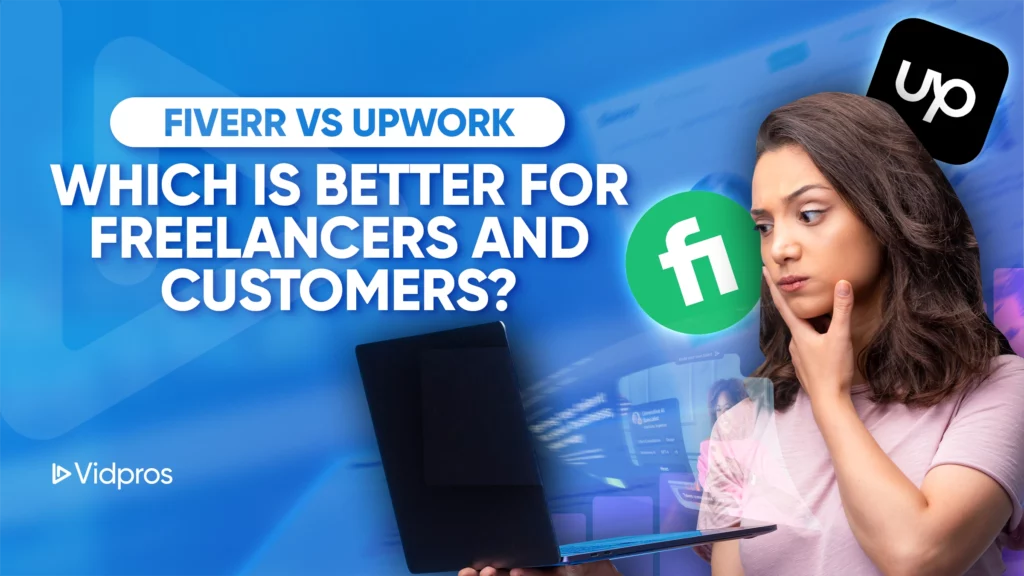TLDR: This article comprehensively reviews Restream.io, a multi-platform live streaming tool. It covers features, compatibility, usage guide, best practices, performance, pros and cons, pricing, user experience, use cases, and comparisons with other streaming solutions.
Restream.io is a tool that allows users to broadcast live videos across multiple social media platforms simultaneously. It connects with over 30 sites, including popular ones like YouTube and Facebook.
With Restream.io, users can start streaming live videos quickly and easily, thanks to its automated system that requires only a single click to link to social accounts.
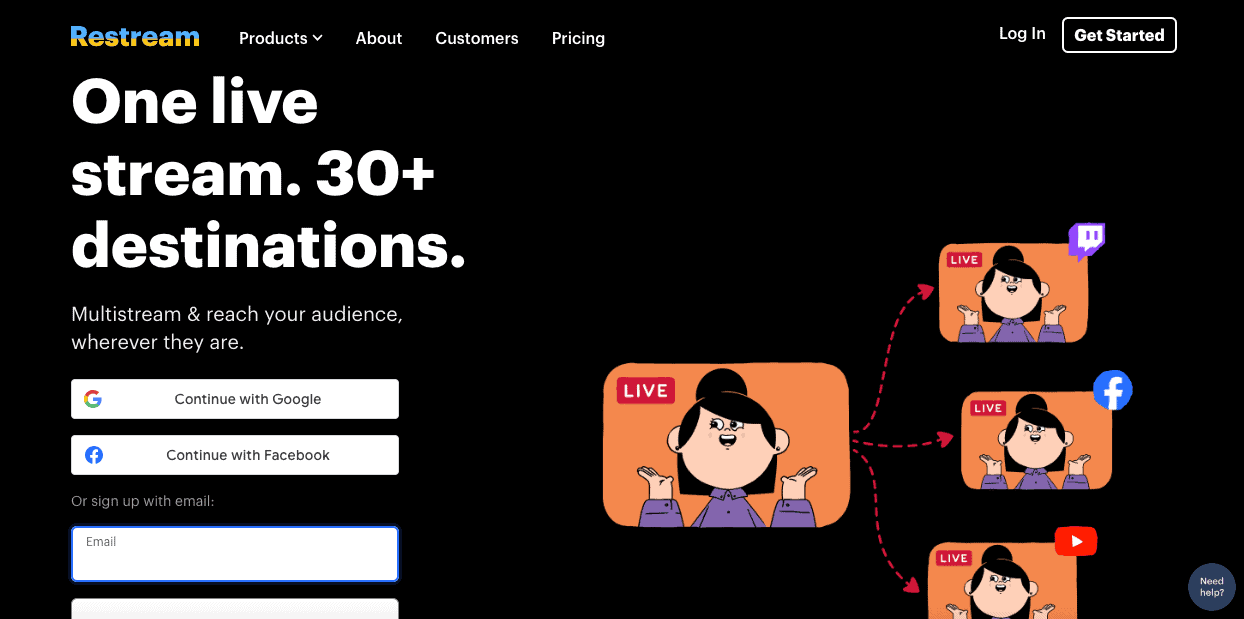
Restream.io helps content creators efficiently reach more viewers across various platforms. This tool simplifies multi-platform streaming, making it easier for creators to grow their online presence without needing complex technical setups.
How Restream started?
Restream began in 2015 when Andrew Surzhynskyi and Alexander Khuda started the company. They wanted to help people who make content reach more viewers. Their main idea was to let creators stream to many places at once.
At first, they made a free tool for gamers. However, they soon saw that Restream could help others with simple live streams and large professional shows.
In the next five years, Restream grew a lot. It became more than just a streaming tool. It became an extensive set of tools that help content creators in many ways.
Now, Restream allows millions of people to make jobs for themselves by creating content online.
The company keeps growing and changing to help creators share their work with more people. Restream’s tools make it easier for anyone to reach a big audience, no matter what kind of content they make.
Key features
To fully appreciate Restream.io’s capabilities, let’s examine its core offerings. These key features form the backbone of Restream’s functionality and set it apart in the multi-streaming world.
-
Restream Studio: A browser-based tool for creating professional-looking streams with custom layouts, graphics, and guest invitations.
-
Scheduler: Plan and promote upcoming streams in advance to build anticipation among your audience.
-
Upload & Stream: Convert pre-recorded videos into live streams, allowing content to be broadcast even when you’re not available. This feature also supports pre-recorded video streaming, turning live streams into on-demand videos.
-
Restream Chat: Aggregate and manage comments from all streaming platforms in a single interface for more effortless audience engagement.
-
Analytics: Access comprehensive post-stream data to analyze platform performance and inform future content strategies.
-
Integrations: Seamlessly connect with various third-party streaming tools and software for a customized workflow.
-
Split Audio Track Recording: Record audio tracks separately for enhanced control and customization over your streaming content.
These features work together to help content creators maximize their reach, engage with their audience more effectively, and streamline their multi-platform streaming process.
Compatibility and Integration
Compatibility is crucial. Restream.io is great at smoothly integrating with many platforms and tools. Let’s explore how Restream works well with others.

Streaming Software Integration
Restream works seamlessly with popular streaming software, including:
-
OBS Studio
-
XSplit
-
Streamlabs OBS
-
vMix
-
Wirecast
-
StreamElements
-
Ecamm Live
-
Nvidia Broadcast
-
Elgato Game Capture HD
This compatibility allows users to continue using their preferred streaming tools while benefiting from Restream’s multi-platform capabilities.
Custom RTMP Support
Restream supports custom RTMP (Real-Time Messaging Protocol) inputs for advanced users, enabling integration with specialized streaming setups or less common platforms.
API Access
Restream offers developers API access, allowing for custom integrations and automated workflows.
Restream Studio
Restream Studio provides a browser-based streaming solution for those who prefer a more straightforward setup. This tool allows users to go live directly from their web browser, create custom layouts, and invite guests without additional software.
Platform-Specific Features
Restream optimizes streams for each connected platform, ensuring that platform-specific features (such as Facebook’s live reactions or YouTube’s Super Chat) function correctly. Compared to other streaming services, Restream stands out with its ability to multi-stream to over 30 platforms simultaneously, offering a competitive edge in terms of reach and functionality.
By offering this level of compatibility and integration, Restream allows content creators to leverage their existing tools and workflows while expanding their reach across multiple platforms.
Step-by-Step Guide: How to use Restream Studio?
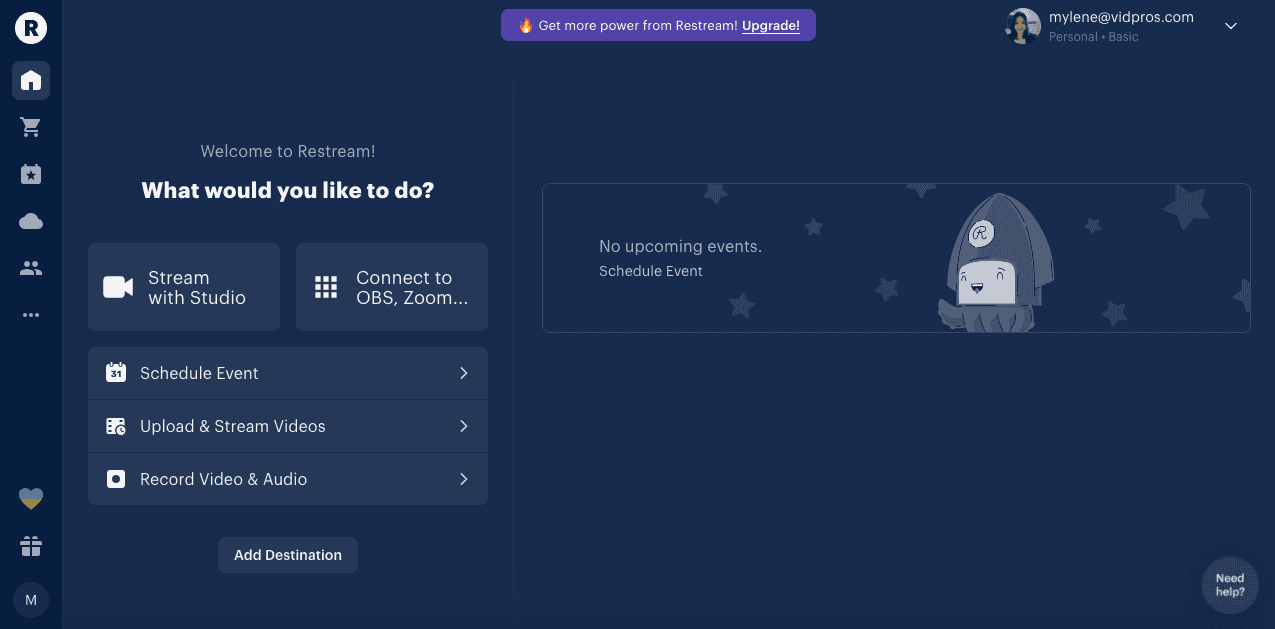
Getting started with a new tool can be daunting, but Restream.io aims to make the process as smooth as possible. Follow this simple guide to begin your multi-streaming journey with Restream.
-
Make a Restream account: Go to Restream.io and click “Get Started.” Sign up using your email, Facebook, or Google.
-
Add your streaming sites: Click on “Channels” and then “Connect Channel.” Then, select the websites you want to use, such as YouTube or Facebook.
-
Set up your stream look: Click on “Studio.” Here, you can make your stream look nice with pictures and designs and invite guests.
-
Plan your first stream: Use the “Events” tab to set a time for your stream. It lets you tell people about it before it starts.
-
Stream Pre-Recorded Videos: Upload your pre-recorded videos in .mov or .mp4 format, select your streaming channels, and schedule the streams to run at a specific time.
-
Start your stream: When it’s time, click “Go Live” in Restream Studio. Your video will then show on all the sites you added.
-
Talk to viewers: While you’re live, use Restream Chat to see and answer comments from all your sites in one place.
-
Check how you did: After your stream, look at your Restream dashboard to see how well your video did on all the sites.
These steps help you start using Restream.io quickly. It’s easy to use, lets you stream to many sites simultaneously, and improves the appearance of your videos.
Best practices for multi-streaming platforms

To maximize Restream’s capabilities, follow some tried-and-tested strategies. These best practices will help you optimize your multi-streaming experience and effectively engage your audience.
Content Creation
-
Plan Universal Content: Create content that appeals to audiences across different platforms. One should avoid platform-specific references that may confuse viewers on other sites.
-
Maintain Consistent Branding: Use consistent visual elements, such as logos and color schemes, across all platforms to build a recognizable brand.
-
Prepare Platform-Specific Calls to Action: While keeping the main content universal, one should prepare platform-specific calls to action to encourage engagement on each site.
-
Repurpose Content: After the live stream, one should edit and repurpose the content for each platform’s preferred format (e.g., short clips for TikTok and longer videos for YouTube).
Audience Engagement
-
Use Restream Chat: Utilize Restream’s unified chat feature to interact with viewers from all platforms in one place.
-
Address Viewers by Platform: When responding to comments, one should mention the platform the viewer is on to create a more personal connection.
-
Create Interactive Elements: To keep viewers engaged, use polls, Q&A sessions, and contests that work across all platforms.
-
Schedule Consistently: Maintain a regular streaming schedule to build a loyal audience across all platforms.
Technical Setup
-
Test Before Going Live: Always conduct a test stream to ensure all platforms receive the feed correctly.
-
Optimize Stream Settings: Adjust bitrate and resolution to ensure smooth streaming across all platforms. Aim for the highest quality that your internet connection can consistently support.
-
For the best connection, use a wired Ethernet connection instead of Wi-Fi.
-
Prepare Backup Plans: Have backup internet options (like a mobile hotspot) and pre-recorded content ready in case of technical issues.
-
Monitor CPU Usage: Monitor your computer’s performance. If it struggles, consider using a dedicated streaming PC or upgrading hardware.
-
Customize Layouts: Use Restream Studio to create layouts that work well on all platforms, considering different aspect ratios and viewing devices.
-
Optimize Streaming Quality: Adjust settings like frame drops, frames per second, and bit rate to ensure the best video quality with minimal delay.
Following these best practices can create engaging multi-platform streams that effectively reach and interact with a diverse audience while maintaining high-quality broadcasts.
Performance and Quality

Performance is paramount when it comes to live streaming. Let’s examine how Restream.io measures video quality, stability, and overall streaming performance.
Video Quality
Restream supports streaming in various resolutions, up to 1080p Full HD on higher-tier plans. It ensures that one’s content looks crisp and professional across different platforms. The service optimizes video bitrates to balance quality and stability, adapting to each user’s internet connection.
Streaming Stability
Restream utilizes a global network of servers to ensure stable streaming. This infrastructure minimizes buffering and connection drops, providing a smooth viewing experience for audiences across various geographical locations.
CPU Usage
Restream’s cloud-based service reduces the strain on one’s local hardware. It is particularly beneficial for users with less powerful computers, allowing them to stream to multiple platforms without significant performance degradation.
Scalability
As one’s audience grows, Restream scales accordingly. The service can handle sudden spikes in viewership without compromising stream quality, making it suitable for small creators and large organizations.
Analytics and Monitoring
Restream provides real-time analytics, allowing users to monitor their stream’s performance across all platforms simultaneously. This feature helps quickly identify and fix any problems with broadcast quality.
Stream Recording
Capture live video and post it on free channels to expand your following, provide sneak peeks at content, and add files to audio podcasts. Stream recording is a valuable feature that enhances content distribution and audience engagement.
Platform Compatibility
Restream maintains high performance across its supported platforms, ensuring that the stream quality remains consistent whether viewers watch on YouTube, Twitch, Facebook, or any other connected service.
By focusing on these performance aspects, Restream.io enables content creators to deliver high-quality, stable streams to multiple platforms simultaneously, enhancing their reach and engagement without sacrificing video quality or user experience.
Pros and Cons
Like any tool, Restream.io has its strengths and limitations. This balanced look at the platform’s advantages and drawbacks will help you decide whether it’s right for your streaming needs.
Pros
-
Reaches Many Places: Restream can simultaneously send videos to over 30 social media sites, helping video makers reach more viewers.
-
Easy to Use: The tool is simple to understand. People can easily make their videos look nice and control their live events.
-
Good Features: Restream offers helpful features such as inviting guests, planning videos ahead of time, and showing the effectiveness of the videos.
-
Works with Other Tools: Restream works with other video tools. It allows people to make good videos and easily send them to many places.
-
Multi-Stream Capability: The ability to simultaneously stream videos to multiple platforms enhances the streaming experience and broadens audience reach.
Cons
-
Some Limits: Although Restream works with many websites, some might have rules about video quality or the number of people who can watch.
-
Small Delay: There might be a short wait (usually less than 2 seconds) when sending videos to many places. This could make it harder to talk to viewers right away.
-
Cost: Restream costs money for some features. It starts at $16 monthly, which might be too much for some people or small businesses. The free version only works with two websites.
Restream Pricing
Each plan adds more features and channels. The free plan suits beginners, while the paid plans are suitable for growing needs.
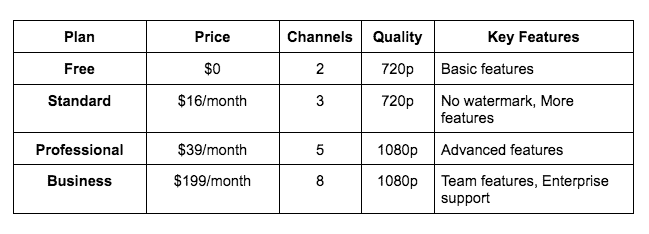
User Experience

A tool is only as good as its usability. In this section, we’ll explore Restream.io’s user experience, from its interface design to customer support.
The primary tool, Restream Studio, is easy to use and understand. It lets you do everything in one place, like making your stream look nice, adding pictures, inviting guests, and managing your live videos.
The Restream website is easy to use and finds what you need. With just a few clicks, you can easily share your videos on multiple platforms. When it comes to help, Restream does an excellent job. They have lots of guides and videos to show you how things work. If you need more help, you can talk to their team through email, chat, or social media. They cover all topics, from starting to use Restream to more advanced features and fixing problems.
Many people say Restream’s customer service is excellent. When users ask for help or have issues, they usually have a positive experience. It makes Restream.io a user-friendly tool that’s easy to learn and use, with good support if needed.
Use Cases

Restream.io’s versatility makes it suitable for a wide range of applications. Let’s look at everyday use cases to illustrate how different creators and organizations can leverage this multi-streaming tool.
-
Live Interviews and Podcasts: Easily host talks with guests and interact with viewers from many sites simultaneously.
-
Gameplay Streaming: Gamers can show their play on multiple gaming sites at the same time.
-
In-Person Events: Share significant events like conferences or product launches with online viewers.
-
Webinars and Online Classes: Teach and talk to students across different platforms.
-
Product Launches and Demos: Show new products to many people on various websites.
-
Company Announcements and Briefings: Share important news with employees and others on multiple sites.
-
Charity Events and Fundraisers: Reach more people for donations and awareness campaigns.
Each of these uses helps people share their live streams with more viewers on different websites simultaneously, making the videos more effective and helping them connect with a bigger audience.
Comparison with other streaming solutions
When considering a multi-streaming platform, it’s essential to understand how Restream.io compares to other popular streaming tools. These comparisons help potential users make informed decisions based on their needs, technical requirements, and streaming goals.
Let’s examine how Restream stacks up against some of its competitors:
Restream vs. OBS
Restream and OBS are different tools for live streaming. OBS is free software you install on your computer to record and stream. Restream is a tool in your web browser that simultaneously sends your stream to many places. OBS lets you do more complex things with your stream, but setting up requires more work. Restream is easier to use but only lets you change so many details. You can use both OBS and Restream to make your stream and send it to many websites.
Restream vs. Streamlabs
Streamlabs and Restream are both for live streaming but focus on different things. Streamlabs is good for getting donations and using chatbots. Restream is better at sending your stream to many websites at once. Restream works with more websites, including some for big companies. Streamlabs is complimentary, while Restream offers free and paid options with more features.
Restream vs. StreamYard
StreamYard and Restream are tools for live streaming in your web browser. Restream can send your stream to more websites, including ones for big companies. It also lets you do more to make your stream look nice and talk to your viewers. StreamYard is more straightforward to use but has fewer features. Restream has a free plan that lets you do more than StreamYard’s free plan.
Each of these tools has its strengths. Restream is especially good if you want to simultaneously send your stream to many different websites and have more control over how it looks.
FAQs
Is Restream really free?
Yes, Restream offers a free plan that allows you to stream to two platforms simultaneously at 720p quality. However, this plan has limited features. Paid plans starting at $16/month offer more channels, higher quality streaming, and advanced features.
What is Restream used for?
Restream is used for multi-platform live streaming. It allows content creators to broadcast live streams to multiple social media platforms simultaneously, such as YouTube, Facebook, Twitch, and over 30 other sites. It’s also used for managing chat across platforms, scheduling streams, and analyzing performance.
Is Restream better than OBS?
Restream and OBS serve different purposes and can be used together. OBS (Open Broadcaster Software) captures and mixes video sources on your computer. Restream is for distributing your stream to multiple platforms. Many users use OBS to create their stream and then use Restream to broadcast it to multiple platforms simultaneously.
Is it worth using Restream?
Whether Restream is worth using depends on your specific needs. It can be very valuable if you want to reach audiences on multiple platforms simultaneously without the hassle of managing separate streams. It’s particularly useful for content creators looking to grow their audience efficiently across different social media platforms. However, the benefits may be limited if you only stream to one platform.
Capping Off
Restream.io emerges as a unifying force for content creators. This innovative platform bridges the gap between multiple social networks, allowing broadcasters to cast their net wider without drowning in technical complexities.
While not without its trade-offs, Restream.io’s blend of accessibility and advanced features positions it as cutting-edge in the streaming world. It offers a compelling solution for amplifying online presence and engaging audiences across diverse platforms.
Take the plunge and discover how this tool could transform your broadcasting strategy.