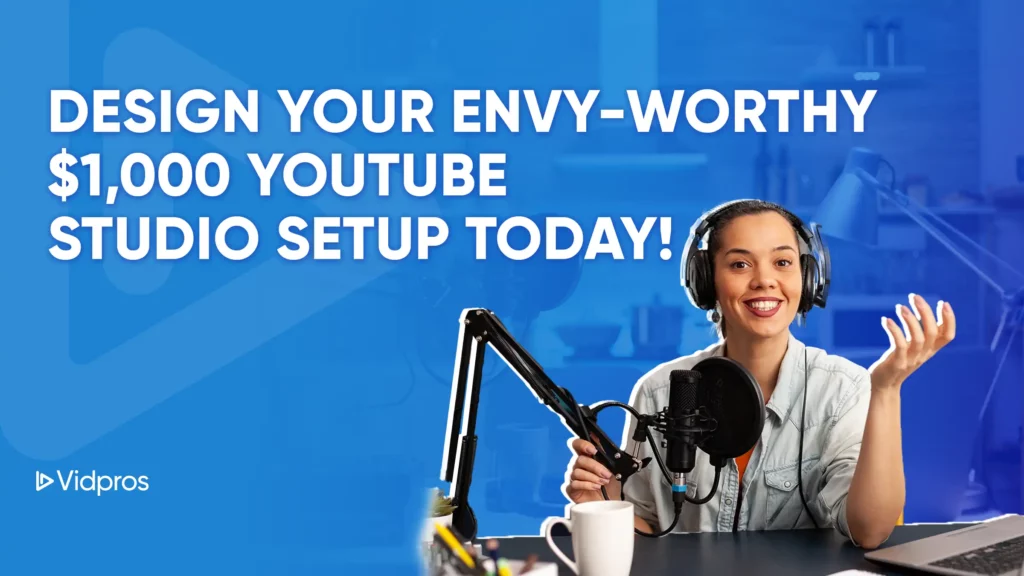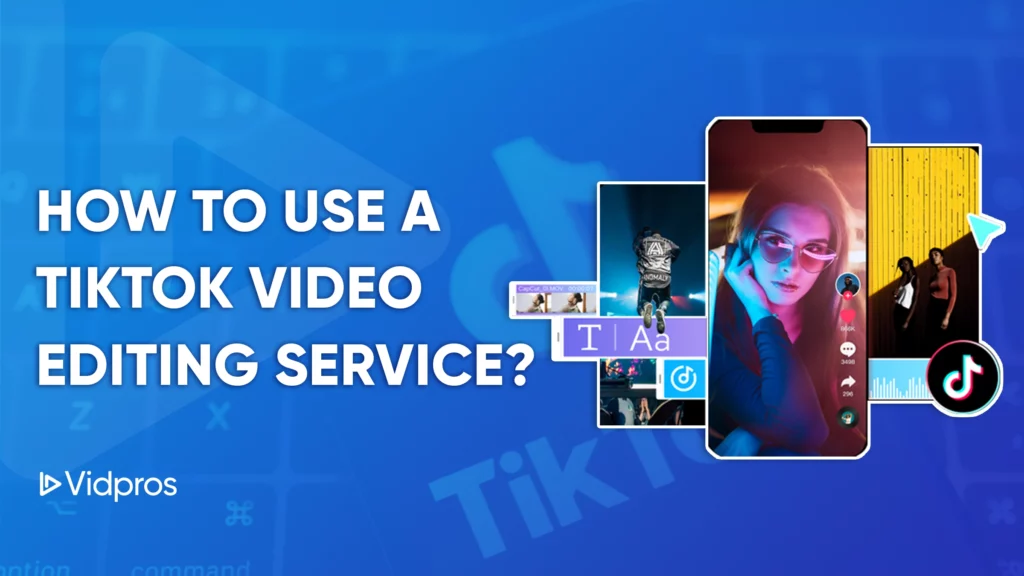As a content creator, digital marketer, or social media manager, you have to master the process of editing YouTube videos quickly and professionally to ensure that whatever you upload to YouTube is professional and a true reflection of your brand. At its most basic explanation, the editing process involves having the best possible editing tools at hand for importing, trimming, adjusting, and exporting.

Whether you’re a skilled video editor or not, editing YouTube videos can be tedious and time-consuming. This is why you should hire a professional YouTube video editing service provider to take the load of editing off your shoulders. This way, you can spend more time creating video content and strategizing how to grow your YouTube following and viewership.
Nevertheless, it’s important to understand the entire video editing process for YouTube videos, even if you plan to outsource this part of the process. This will give you an idea of the creative process and the steps that need to be taken to make YouTube videos.
A Guide to Editing YouTube Videos

Here are the steps you have to take to edit your YouTube videos successfully:
Step 1: Assemble the Necessary Editing Tools

Before editing videos, you need to assemble a video editing toolkit. This includes a computer (desktop or laptop), headset, and video editing software. Getting a computer and a headset is easy, but the video editing software might give you trouble, especially if you want to use one of the premium options.
You might need to invest in purchasing software. The good thing about using a premium package is that you’ll have access to all the latest features and tools designed to make your video editing work easier.
If you’re not concerned so much about the quality of the final video, you can opt for free options; you can even use the web-based YouTube video editor. You just need to sign into your channel dashboard and upload the video you wish to edit. This video editor allows you to trim, blur, and add music to YouTube videos.
Step 2: Import the Video

Depending on your video editing tools, you can import videos in various formats, such as MP4, MVK, and MOV. Because you’re editing videos for a YouTube channel, your video needs to be in MP4 format, which is the most common format used by video streaming platforms.
Most video editing tools allow you to import a video in one format and export it in another. Different video editing programs have different video importing instructions, so make sure you understand the instructions and limitations of your preferred software. You can either drag and drop the video or use the file browser panel to select the file you wish to import.
Step 3: Edit the Video

Editing the video means making changes to it. For instance, you can trim it, add effects and text, overlay audio, adjust colors, and more. Make sure the video isn’t too long or too short for your audience and intended use.
How long do YouTube videos need to be? The length of your videos will depend on the subject matter and the amount of information you wish to share with your audience. However, it’s best to keep your YouTube videos short by cutting out any unnecessary sections.
Make sure the final video’s style matches your brand’s overall style. Fortunately, many video editing programs offer a wide range of features and effects that you can use to enhance the quality of your videos.
Step 4: Export and Publish Your Video

Once you’ve reviewed the final video and are satisfied with it, export it from the editing platform to your computer and upload it to your YouTube channel. Using the YouTube media editor, you can skip the exporting step and publish the video.
Final Thoughts
If you’re looking for reliable and experienced video editing professionals to work on your YouTube videos, talk to the experts at Vidpros, a subscription-based, fractional-editing service. We offer fractional video editing services that allow you to take full control of your YouTube video editing needs!