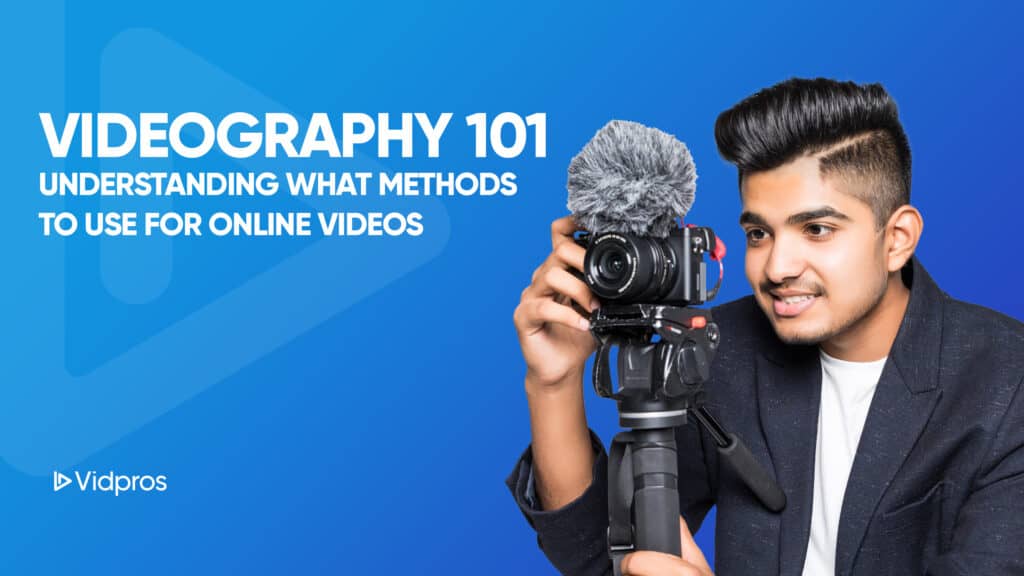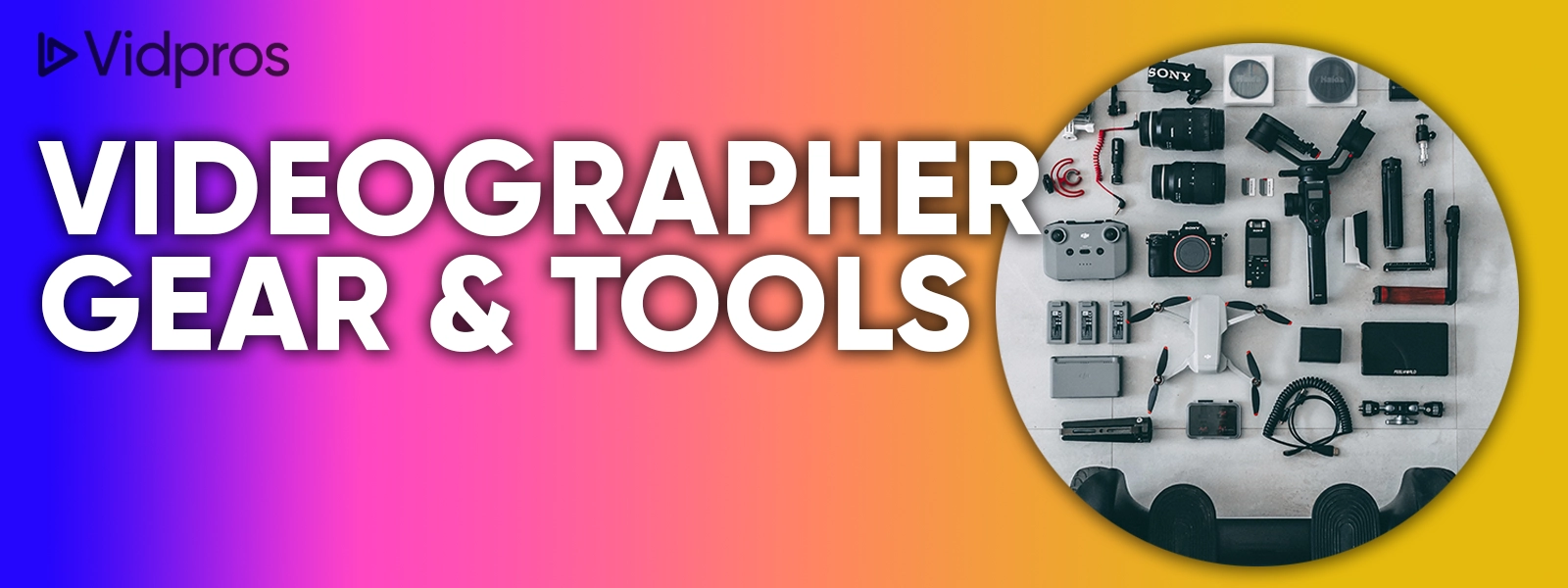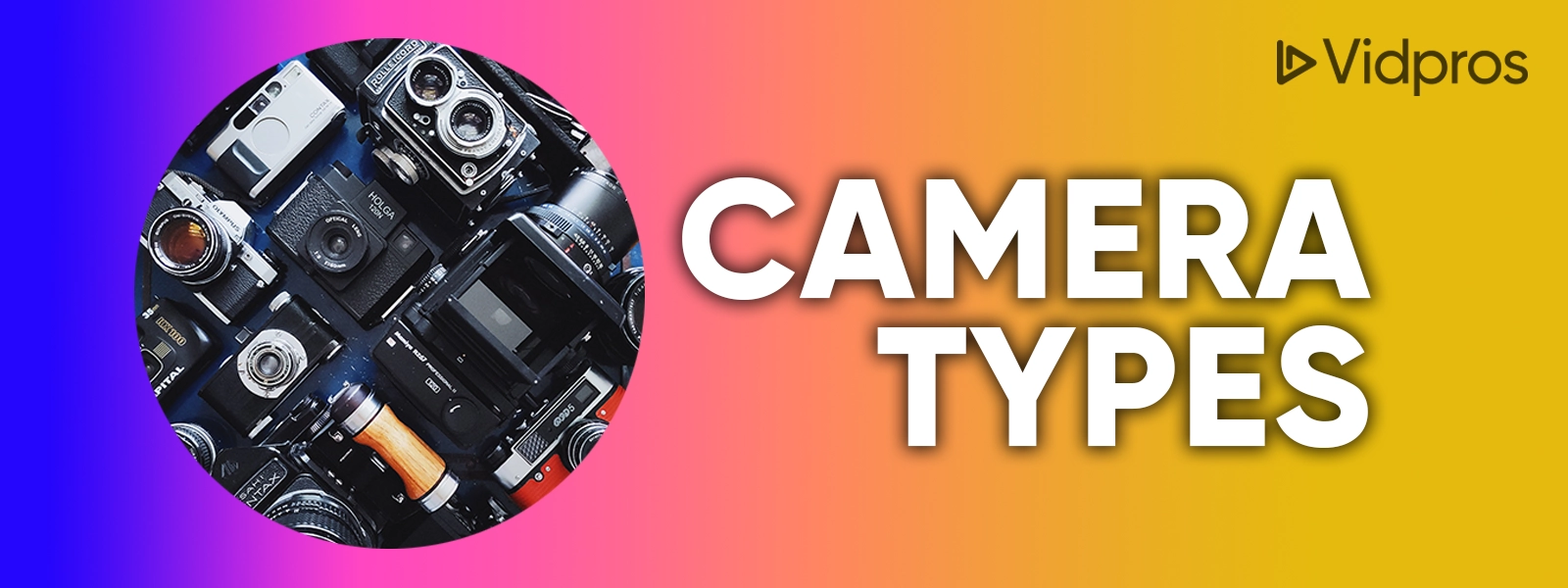There’s more to excellent video content than just “point and shoot,” and there are basic preparations, planning, and equipment, just to name a few when creating videos. This is an essential guide to help video content creators lives easier and make them more efficient.
Until smartphones and the internet, videography was the sole domain of professionals with the latest equipment. These days, anyone can create videos, even if they have no experience.
Any time is always a good time to get started in video production for beginners. It’s never too late to learn new things, especially as exciting as creating videos.
Here’s a comprehensive beginner’s guide to videography, covering various styles, the gear you’ll need, and step-by-step instructions.
Let’s get started—your future in videography is waiting!
Videographers: What Do They Do?
Videographers create high-quality videos of all kinds by planning, shooting, and editing raw source footage.
Some videographers are jacks of all trades, handling every aspect of video production, while some take advantage of professional video editing services because they may not have the time and energy to do it.
In contrast, others lead a small team of assistants who assist with lighting, sound recording, and other essential video elements.
Getting started as a beginner, you may want to explore and learn every aspect of videography so you can produce videos independently until you can expand your production capabilities.
Videography types
In this guide to video production for beginners, here are the types of videography you can create, either for commercials, a company website or for personal use – short, vlogs.
Personal videos: Creating masterpieces
Your personal videos can be anything you feel passionate about. You may create them for fun, exposure for your side hustle, or charity.
You may promote a volunteer organization, an up-and-rising local band, an interesting entrepreneur, or start a personal vlog (video blog) to document your life, you could also create music videos.
It’s a great way for beginners to experience and hone their videography skills.
Learn and discover as you go, and then post your best videos on social media and YouTube.
You’ll build your image and reputation, and you may soon be able to attract paying clients.
Video production for corporations
As a general rule, corporate videographers work for a company as in-house employees. They often record meetings and conferences as well as training videos. As a videographer, you can make a living in a corporate setting, but you may not have as much creative freedom as a freelancer.
Videographer Gear and Tools: The Essentials
It’s helpful to establish a solid concept and idea of the videos you’ll be making before considering what gear you’ll need.
Are you planning to make a vlog of your everyday life? Are you going to document extreme sports on YouTube?
Depending on your subject matter, you will probably use certain gear and preferred methods. However, if you’re unsure what type of work you’re interested in, don’t worry. The essential video gear for beginners – the gear that can be used anywhere – is outlined here.
Videography as a freelancer
The freelance videographer creates videos either on a project-by-project basis or on a contractual basis. For freelance videographers, you might, for example, produce real estate or advertising videos.
Your niche will help you market yourself to new clients and benefit from referrals as you build your client network if you focus on the categories of videos that interest you most.
Camera types
First and foremost, you’ll need a camera. Whether you use your smartphone for shooting or decide to invest in a more sophisticated camera, you have a wide range of options.
Mobile or smartphones
Videography can be daunting for beginners—primarily because of the investment required. However, your smartphone may be the perfect way to start. You can shoot high-quality video on your iPhone or Android device if it isn’t more than a couple of years old—and, perhaps more importantly, think like the videographer you want to become with a device that’s not too old.
The quality you need for great-looking videos that look awesome on the web are 1080p videos, the standard for high-definition video quality.
Digital point-and-shoot cameras
It is still possible to buy the small digital cameras we carried around before smartphones (and much improved!) today.
They are typically small, lightweight cameras designed to take both photos and video at high resolution.
Aside from being small and lightweight, these cameras are ideal for traveling and taking video on the go. And many of them can be found for well under $500.
Point-and-shoots lack interchangeable lenses, which are typically found on DSLRs and other, more expensive cameras, so you should keep this in mind before investing in one.
Mirrorless and DSLR cameras
In addition to being favored by serious still photographers, digital single lens reflex cameras (DSLR) are also popular with professional videographers.
DSLR cameras have large sensors that offer high image quality, control, and flexibility, and they can be customized endlessly with interchangeable lenses.
It is a given fact that mirrorless cameras have superior autofocus, but DSLRs can be a bit expensive as prices begin at around $500 and increase rapidly when full-featured models are available.
Action cameras
Action or sports cameras, like the well-known GoPro, are often used to capture footage of people attempting crazy stunts on the internet. In order to help the viewers feel immersed in the action, these devices typically have a wide-angle lens and image stabilization.
It’s true that action cameras are excellent at what they do, but they’re not the best cameras for everyday or professional photography since they lack viewfinders, high-quality audio, and other features.
Video recording accessories
It is likely that you do not want to buy a lot of gear right away if you are a beginner videography enthusiast. The most convenient and easiest way to ensure your footage is steady and looks professional is to invest in a tripod on your first serious video shoot. Other options include:
- A good quality camera light can help fill in shadows on your subjects’ faces.
- The three-point lighting kit is the standard for high-end video, consisting of key, fill, and background lighting.
- Mics like shotguns and lavalier microphones can be used to capture quality sound, regardless of whether your subject is sitting still or moving around.
- Adding more batteries and memory cards to your equipment will allow you to shoot for longer periods of time.
You’ll move on to editing as soon as you’re done shooting your footage.
Editing software
Any seasoned filmmaker will tell you that the editing room is one of the most important parts of video production. No matter how clean or polished your source footage is, it won’t have much appeal without editing software.
Video editing for beginners is accessible with various powerful (and free) applications that are available online. Apple’s iMovie comes preinstalled on every Mac computer and is widely used by videographers.
Video editing apps (many of which are free) make it easy to produce video content for beginners, although it may take a bit of time to learn, practice and master. Also, free apps don’t provide advanced editing features so set your expectations that you might just be getting basic editing tools.
Vloggers love Apple’s iMovie, which comes preinstalled on every Mac computer.
Lightworks and Da Vinci Resolve are powerful, professional-grade editors even in their free, somewhat scaled-down versions available for Windows, Mac, and Linux.
Corel VideoStudio and Pinnacle Studio 22 are good editors, along with Adobe Premier Elements (for Windows and Mac).
With today’s video gear, it’s easy to get swept away by its power and relatively low cost– and then to feel overwhelmed by what may seem like endless choices. But unfortunately, less is more when it comes to gear investments in the early stages.
When you have little or no experience shooting videos, it is best to begin with what you have (or borrow from friends) and then buy specific items as you gain experience over time and better understand your needs.
You could opt to employ the services of a professional video editing service if you do not feel like investing so much in your editing equipment which could range from a few hundred to hundreds of thousands of dollars for professional quality video gear.
Also, professional editors are well-versed and knowledgeable regarding the technicalities and creative concepts that can help enhance the performance of your videos online.
You can look forward to our future blogs where we will be tackling the different videography techniques for videos to post on social media and other video-hosting platforms.
Table of Contents

Fiverr TikTok Video Editor Versus Vidpros
If you’re looking to boost engagement for your brand with high-quality, professional TikTok videos, hiring a video editor is the easiest way to get started. It can be tempting to hire a freelance video editor from Fiverr rather than learn how to do TikTok editing on your own. While hiring a freelance video editor from Fiverr can streamline your TikTok

A Revealing VidIQ Review: Conquer YouTube with Confidence
VidIQ is an essential tool for YouTube creators. It assists in discovering trendy topics, creating superior videos, and increasing your channel’s growth rate. VidIQ’s dominant characteristics and AI-powered insights offer an advantage in amplifying views, acquiring more subscribers, and becoming a YouTube sensation. Read on to learn more. Contents What does YouTube optimization mean? Want to get more eyes on

How to Go About TikTok Video Editing
TikTok is undoubtedly one of the most popular social media platforms in the world. Aside from sharing videos for entertainment purposes, this platform is also a great marketing tool for corporations and individuals. Whether you’re using TikTok for fun or for revenue-generation purposes, it’s important to know how to edit TikTok videos and provide your target audience with high-quality, professional

Expand Your YouTube Channel: A Comprehensive TubeBuddy Review
TubeBuddy is a tool that assists YouTube creators in growing their channels by providing features such as keyword research, video optimization tools, content planning, and analytics. While not all accessible for the free version, these unlimited TubeBuddy tools can increase your views and engagement. Use it alongside professional video editing services for best results. Contents Importance of optimizing YouTube channels
Are you ready to create great videos? Call us today and we’ll help you get started.